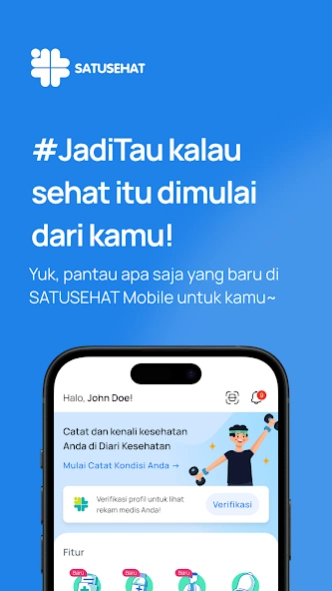Version History
Here you can find the changelog of SATUSEHAT Mobile since it was posted on our website on 2023-04-01.
The latest version is 6.2.1 and it was updated on soft112.com on 26 April, 2024.
See below the changes in each version:
version 6.2.1
posted on 2024-04-22
Hi healthies!
Selamat hari raya Idul Fitri 1445H, ya!
Gimana mudiknya? Sudah ketemu sanak saudara dan makan enak kan?
Nah, sekarang waktunya kamu untuk kembali bakar kalori yang terkumpul selama liburan kemarin.
Sambungkan perangkat wearable (smart watch, smart band, dll) kamu dan mulai bergerak aktif lagi
sambil catat aktivitas fisikmu dengan SATUSEHAT Mobile, ya!
Sehat ga perlu ribet, tapi bisa satset di SATUSEHAT Mobile!
Stay healthy ya, healthies!
version 6.1.0
posted on 2024-03-25
Hi Healthies!
Semoga bulan suci ini lebih damai dan berkah bagi kita semua.
SATUSEHAT Mobile bantu dengan beberapa update, ya !
1.Untuk healthies yang terdaftar di Sistem Informasi TB, bisa minum obat dengan rutin dengan fitur pengingat minum obat, ya!
2.Pantau perkembangan anak Anda dengan satset di fitur Pertumbuhan Anak!
3.Update desain fitur-fitur di SATUSEHAT Mobile untuk pengalaman yang lebih lancar!
Tunggu terus update selanjutnya dari kami ya!
Stay healthy, healthies!
version 6.0.1
posted on 2024-02-29
Hi Healthies!
Hal baru biasanya membuat kurang nyaman, tapi beberapa fitur ini justru membuat kamu lebih nyaman!
1. Masuk SATUSEHAT Mobile dengan lebih satset pakai PIN!
2. Sedang merasa tidak baik-baik saja? Deteksi awal kondisi kesehatan mental kamu di fitur Kesehatan Mental SATUSEHAT Mobile!
3. Mau tahu hasil lab dengan lebih satset? Cek di fitur Resume Medis yang sudah kami perbarui!
Semoga dengan fitur-fitur baru ini, menjaga kesehatan jadi lebih mudah, ya!
Stay healthy, healthies!
version 5.14.1
posted on 2024-01-22
Hi Healthies!
Di update terbaru ini kami sudah berhasil meningkatkan performa SATUSEHAT Mobile yang akan membuat pengalaman Anda menjadi lebih menyenangkan dan menyehatkan.
Tunggu terus update dari kami, untuk bantu jaga kesehatanmu dengan satset.
Stay healthy, healthies!
version 5.14.0
posted on 2024-01-11
Hi Healthies!
Selamat tahun baru 2024!
Apa resolusi Kamu tahun ini?
Resolusi kami tahun ini → menyediakan lebih banyak layanan kesehatan untuk kamu dan keluarga!
Tahun ini kami mulai dengan menyediakan versi terbaru kami dengan beberapa pembaruan:
SATUSEHAT Recap → Throwback perjalananmu menjadi lebih sehat bersama SATUSEHAT
Fitur Cari Dokter dengan desain baru untuk pengalamanmu yang lebih baik
Semoga tahun ini lebih baik, ya!
Stay healthy, healthies!
version 5.13.1
posted on 2023-12-21
Hi Healthies!
Yuk sambut baru dengan SATUSEHAT yang baru!
Sekarang Anda dapat dengan mudah menemukan daftar semua fasilitas kesehatan yang melayani proses verifikasi profil di menu pelayanan kesehatan!
Di update terbaru ini kami sudah meningkatkan performa SATUSEHAT Mobile yang akan membuat pengalaman Anda menjadi lebih menyenangkan dan menyehatkan.
Selamat menikmati akhir tahun dengan aplikasi SATUSEHAT Mobile!
Stay healthy, healthies!
version 5.13.0
posted on 2023-12-12
Hi Healthies!
SATUSEHAT punya hadiah akhir tahun untuk Anda!
Nikmati tampilan baru fitur Pengingat Minum Obat.
Nikmati juga proses verifikasi profil yang jadi lebih mudah.
Selamat menikmati akhir tahun dengan aplikasi SATUSEHAT Mobile!
Stay healthy, healthies!
version 5.12.0
posted on 2023-11-19
Hi Healthies!
Proses verifikasi profil jadi lebih nyaman & akses rekam medis jadi lebih aman!
Anda bisa melihat daftar fasilitas kesehatan yang melayani verifikasi profil & terintegrasi rekam medis elektronik dengan SATUSEHAT sehingga verifikasi jadi lebih efisien.
Fitur Biometrik di menu Keamanan Akun profil Anda juga sudah tersedia. Dengan Biometrik, rekam medis & riwayat imunisasi hanya bisa diakses via deteksi wajah atau sidik jari. Makin nyaman & aman, kan?
Stay healthy, Healthies!
version 5.11.0
posted on 2023-11-02
Hi Healthies!
Sekarang jaga kesehatan dan kekebalan tubuh anak jadi lebih mudah di SATUSEHAT Mobile!
Pantau juga semua riwayat imunisasi anak agar tidak ada imunisasi yang terlewat.
Selain itu, sekarang anda dapat login dengan SATSET karena bug sudah kami sapu & bersihkan.
Tunggu terus update dari kami, ya!
Stay healthy, healthies!
version 5.10.2
posted on 2023-10-11
#JadiTau Lebih Banyak Soal Sehatmu dan nikmati pengalaman menggunakan aplikasi yang lebih SATSET.
Lebih mudah cari informasi obat dan nakes di versi SATUSEHAT Mobile yang terbaru.
Tunggu terus update dari kami, untuk bantu jaga kesehatanmu dengan satset.
Stay healthy, healthies!
version 5.10.0
posted on 2023-09-18
Hi Healthies!
Tahukah Anda kalau vaksin DBD sudah tersedia di Indonesia? ada RS terapung di Labuan Bajo? atau..ada 258 Tenaga Kesehatan Teladan dan Kader Posyandu yang baru saja menerima Penghargaan?
Jangan sampai kelewatan semua berita dan info terkait kesehatan di fitur Buletin Kesehatan!
Jadi lebih sehat lebih mudah dengan versi terbaru aplikasi SATUSEHAT Mobile!
Stay healthy, healthies!
version 5.9.0
posted on 2023-08-18
Hi Healthies!
Ada yang baru di SATUSEHAT Mobile untuk menyambut dirgahayu Republik Indonesia yang ke 78 nih!
Untuk aduan yang lebih cepat dan tepat ditangani, tampilan dan alur Pusat Bantuan kini sudah lebih baik.
Selain ini untuk saat ini, kerabat WNA juga sudah bisa dapat tiket Vaksin COVID-19 dosis 1 di Fitur Daftar Vaksin SATUSEHAT Mobile, ya!
Tetap update SATUSEHAT Mobile ya untuk menikmati fitur-fitur di atas!
Stay healthy, healthies!
version 5.8.1
posted on 2023-08-10
Hi healthies!
Informasi di fitur Pustaka Obat sudah bertambah, lho!
Berbagai informasi obat jantung, stroke, dan uronefrologi sudah kami tambahkan di Pustaka Obat.
Gunakan juga filter yang sudah kami sediakan untuk mempermudah Anda dalam mencari informasi obat.
Oh iya, informasi obat-obatan di Pustaka Obat juga akan terus kami update, ya!
Jadi, jangan lupa untuk pantau SATUSEHAT Mobile terus!
Stay healthy, healthies!
version 5.7.1
posted on 2023-06-29
Hi healthies!
Perkenalkan 2 fitur terbaru SATUSEHAT Mobile yang akan membuat hidup kalian lebih satset!
Fitur Pustaka Nakes memberikan informasi lengkap terkait dokter umum dan dokter gigi. Cari informasi lengkap tentang dokter umum dan dokter gigi dengan mudah dengan fitur ini. Tidak hanya itu, Anda akan mendapatkan rekomendasi kesehatan setelah melakukan skrining diabetes dengan cara pencatatan tekanan darah, gula darah, indeks massa tubuh secara pribadi di fitur Diari Kesehatan.
version 5.6.0
posted on 2023-06-15
Hi Healthies!
Kami mendengar suara Anda, maka beberapa perbaikan sudah kami lakukan untuk pengalaman terbaik Anda di aplikasi ini.
Update aplikasi SATUSEHAT Mobile Anda untuk terus menikmati layanan kesehatan ini di versi terbaru SATUSEHAT Mobile
Nantikan update selanjutnya dari kami!
version 5.5.2
posted on 2023-05-21
"Hi Healthies!
Menyambut bulan yang baru dengan 1 fitur baru di SATUSEHAT Mobile!
Gunakan fitur Telekesehatan untuk periksa dan konsultasi dengan dokter secara daring! Selain itu, berbagai bug juga sudah kami perbaiki.
Jaga terus kesehatanmu, ya!"
version 5.4.4
posted on 2023-04-09
Hi Healthies!
Lupa dengan password SATUSEHAT Mobile Anda? atau mau menambah keamanan diri Anda dengan menambahkan nomor darurat?
Tidak perlu khawatir lagi! Di SATUSEHAT Mobile versi terbaru ini, Anda dapat merasakan fitur baru tersebut!
Update aplikasi Anda untuk dapat memulihkan akun Anda dan menambahkan nomor darurat dengan mudah!
Stay healthy, healthies!